We have just finished the installation process and it's now time to open CCleaner for the first time and learn some simple things. So what is the purpose of Ccleaner. Mainly it is used to wash out the cookies and temporary files.
So Following are some points we should add up in our report. These are as under....
- Cleans Cookies: Ccleaner is used to clean the internet cookies.So What are cookies?. Cookie is the files which is just one or more pieces of information stored as text strings on your machine. A Web server sends you a cookie and the browser stores it. The browser then returns the cookie to the server the next time the page is referenced. The most common use of a cookie is to store a user ID. For example, the cookie might contains the following string: ID=96352398 Amazon.com is one site that uses this technique.
text files are useless and they takes space in memory. So it is better to wash them out.
- Removes Temporary Files: 2nd main use of Ccleaner is to remove temporary files.It is a free system optimization tool that deletes junk and temporary files from your system as a result of which it will load more quickly and effectively and will release more free space on hard disk. And the best thing is that it is fast! (load per second) and is free.
- Registry Clean up:
Ccleaner also remove the use less registry of software.When we do uninstall procedure with the help of windows uninstall utility, many of software useless registry are left behind on our disk. So we can completely remove software by using good uninstaller such As" Revo Uninstaller " or " your uninstaller " But we Can also uninstall these registries using registry cleaning tool of Ccleaner.
- Other uses of CCleaner:
- The cleaning function of the browser deletes temporary files, the Windows Explorer, operating system, third-party software that we installed on our computer and also provides the ability to add cleaning functions a little more advanced, if we want a deletion of these More secure file can choose to elect a deletion of 1, 3, 7 or up to 35 passes to be less recoverable by specialized programs in data recovery, the program can also clean our equipment every time it starts. The registry cleaner function locates and corrects problems such as file extensions, invalid addresses and other programs invalid entries that has the record to be safer, CCleaner 2.30.1130 Standard can make a registry backup before cleaning only a precaution.
- In the last function called tools can uninstall programs as carried out in the windows control panel, uninstall the program also offers the option of renaming the entry, delete the entry (delete the control panel to uninstall the program but the program) and save to a text file. The function tools includes the ability to disable the automatic startup of some or all applications in order to leave only the necessary steps to get a better speed startup and shutdown of the operating system, as does the command msconfig Microsoft Windows.
(This is it. So please make a point your self. This report is for helping purpose not just to copy it. We hope this report will
help u in all the ways. Add your own points , write it in your on words. Please leave comments also.)
click the file below to download report directly or copy the given link and use it for down load
http://www.mediafire.com/file/35zxsrc2nt69bf9/CCleaner%20REPORT.rtf
| ccleaner_report.rtf |
http://www.mediafire.com/file/35zxsrc2nt69bf9/CCleaner%20REPORT.rtf
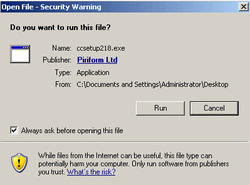






 RSS Feed
RSS Feed
